Check Sheet for Fine Arts Faculty who teach Online
Before Classes Start
- Check your Moodle Course Template and make sure you’ve copied the correct course over to your new template or if creating a new course make sure your syllabus is up to date, all learning modules are complete for the entire semester with appropriate assignments, quizzes, discussion forums, grade book and learning resources for each chapter/module.
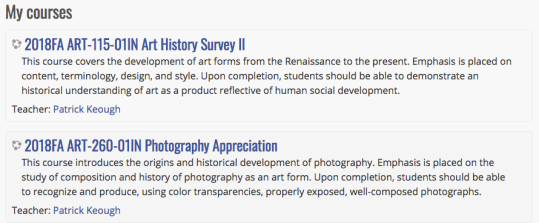
- Review the entire course and check all videos, external links, due dates, and text chapter numbers to make sure all course resources, assignments, grade book and quizzes are viable, properly labeled, ADA compliant and up to date.

- All online courses must have a welcome announcement (see pdf at bottom of post for a sample) to be posted and sent out to students on the first morning of the course starting date, in addition to a thorough online course orientation explaining your expectations for your students and how the class works. A video orientation is a great way to do this, although a podcast or detailed announcement with screenshots is acceptable.

- Make sure you have Course Learning Outcomes posted in your Syllabus, in addition to your correct contact information, grading policy and your course specific expectations for your students.

- The first week of an online course is critical to the success of any online course. This is when students get an initial impression (pro/con) of the class and instructor. I highly suggest you make it a point to welcome each and every student who posts their introductions to the “icebreaker” discussion board. This small gesture lets the students know you are reading their posts and care about their learning. Students are going to have a lot of questions the first week of the class. Be diligent and proactive when it comes to answering student e-mails, texts, phone calls and discussion board questions. Students get discouraged and overwhelmed easily that first week any they look to you to help them understand how to navigate your online class and what you expect from them.

- Don’t assume your students know how to use the Moodle platform and don’t assume they completely understand your expectations for them. Be flexible with your students that first week or so as they climb the learning curve of how to use Moodle and submitting assignments and/or posting to the discussion board.

You may consider adding a Moodle FAQ link into your course information module. https://docs.moodle.org/35/en/Student_FAQ

- Make sure your course navigation is simple, consistent and has visual continuity. It should be is accessible to all students. See this checklist to cross -reference your course to ADA compliant. https://drive.google.com/file/d/1HZKSOfhyuWffz9SkfJTQ_zlfJQB1lD1/view
- I use Labels in each module to separate the Assignments from the Learning Resources for that specific module. I keep this design approach consistent throughout the course. Each week my students know exactly where the discussion is and the quiz – then underneath are the resources I give them to help generate ideas for the discussion and research the quiz and/or essay.
During the Semester
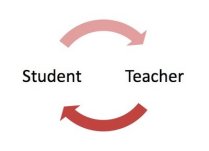
- Be engaged in all online Discussions! This is crucial! The Discussion Board is essentially your classroom and the instructor is the moderator / facilitator of the Discussion Boards.

- Make it a point to give viable feedback to a “cross-section” of students each week to let them know you are monitoring the discussions and adding to the dialogue. I recycle many of my discussion board responses from semester to semester (big time saver) and only have to change the students name and possibly a final sentence or two offering suggestions such as asking the student to elaborate or to give me a specific example to illustrate their post.
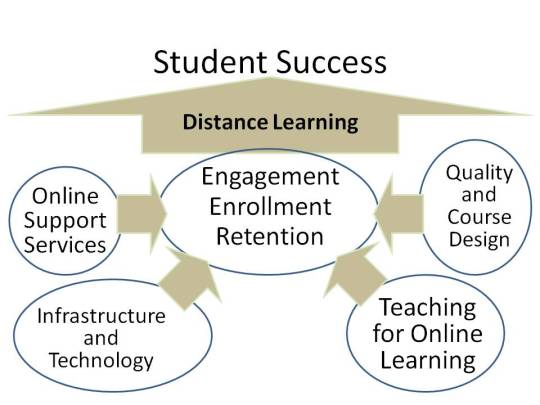
- It’s recommended that you post (e-mail) weekly announcements updating and reinforcing material that was just covered and introducing/explaining new upcoming course content. (see example)

- Post grades in a timely fashion and make sure students understand your grading policy. This is best achieved by creating rubrics for your assignments and the discussion board. I give students a 24 hour grace period before grading discussion boards and essays – once I grade the module I deactivate it and make it unavailable to students. Leaving assignments available to students after the due date gets them confused and just clutters up your moodle platform. (See sample discussion board rubric)

- Return student e-mail in a timely manner. This is important!

- Make sure students understand what plagiarism is and that it is not acceptable in your class. This is a big problem and I have my students watch a video the first week of the semester about how to avoid plagiarism. (See Plagiarism Document)
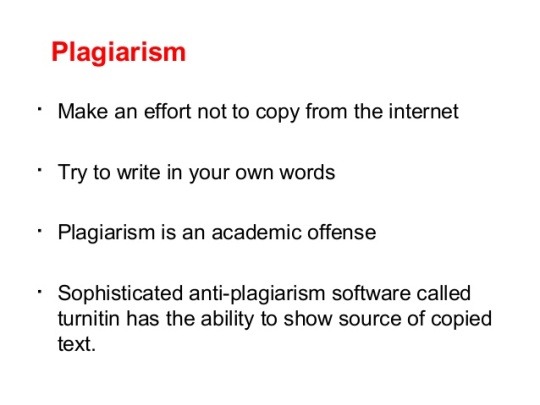
- Contact any student that is struggling (behind or failing) in your class and ask what you can do to help him/her get caught up and/or raise grades.
Final Week of the Semester
- Post an announcement addressing and explaining your final exam (projects, discussions, extra credit) to your students.

- Make sure your Moodle grade book is up to date so students know where they stand in your class.
Once Semester Ends

- Send a final announcement reinforcing the learning outcomes of the course and it is a nice gesture to wish them good luck in future classes.
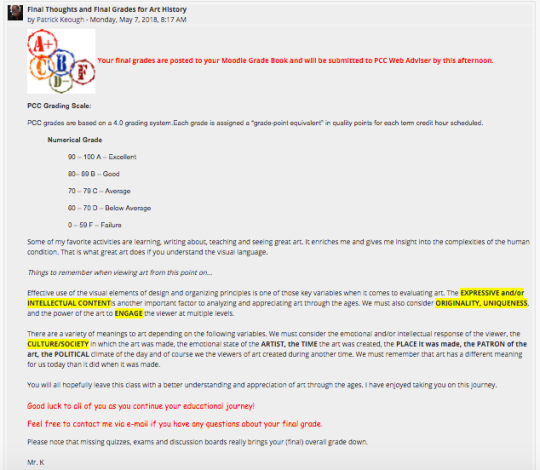
- It is also a good idea to review your grading policy with the students in this final announcement (see pdf below) so there is no question as to WHY a student got a certain grade. Let them know they can contact you if they have a question about their grade.
 In summary… teaching online takes more time and effort on the part of both students and teachers. Students are not spoon fed the material in an online class. They are responsible for the readings, tests, discussions and other course assessments.
In summary… teaching online takes more time and effort on the part of both students and teachers. Students are not spoon fed the material in an online class. They are responsible for the readings, tests, discussions and other course assessments.
Successful online teachers on the other hand can work from anywhere, however he/she must stay engaged in the course and be willing to give feedback on a regular basis, grade assignments in a timely and consistent manner and be available to students who have questions. This can be done using e-mail, phone or skype.
Top Ten Tips for Online Teaching
###




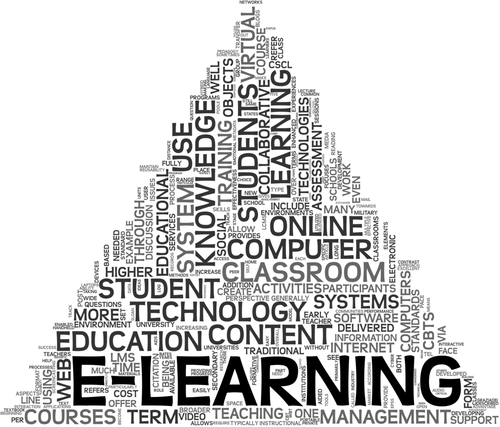





 in America. We certainly spend more than any other country on schools, colleges and education in general. I’m just not convinced we are getting the best bang for our buck and I wonder if we could be doing a better job with the incredibly powerful instructional tools and applications we have at our disposal as educators in the digital realm.
in America. We certainly spend more than any other country on schools, colleges and education in general. I’m just not convinced we are getting the best bang for our buck and I wonder if we could be doing a better job with the incredibly powerful instructional tools and applications we have at our disposal as educators in the digital realm.










 Online faculty must accept the reality that there is no standing still in the world of e-learning. We are life long learners and essentially students as well – the online environment has forced us to be facilitators / moderators and guides to the learning journey instead of the sage on the stage.
Online faculty must accept the reality that there is no standing still in the world of e-learning. We are life long learners and essentially students as well – the online environment has forced us to be facilitators / moderators and guides to the learning journey instead of the sage on the stage.





 I am in the process of creating a step by step procedure for incorporating Google Hangouts into your online courses. It is a great new and free tool to help you teach and engage students. If you have any tips or resources for me to add for using Google Hangouts for educational purposes please post them in comments.
I am in the process of creating a step by step procedure for incorporating Google Hangouts into your online courses. It is a great new and free tool to help you teach and engage students. If you have any tips or resources for me to add for using Google Hangouts for educational purposes please post them in comments.
Written by Patrick Keough
Leave a comment